Uizard AI
Resource for people looking to access free AI tools to streamline their work. Having a centralized place where users can discover the latest AI tech

Resource for people looking to access free AI tools to streamline their work. Having a centralized place where users can discover the latest AI tech

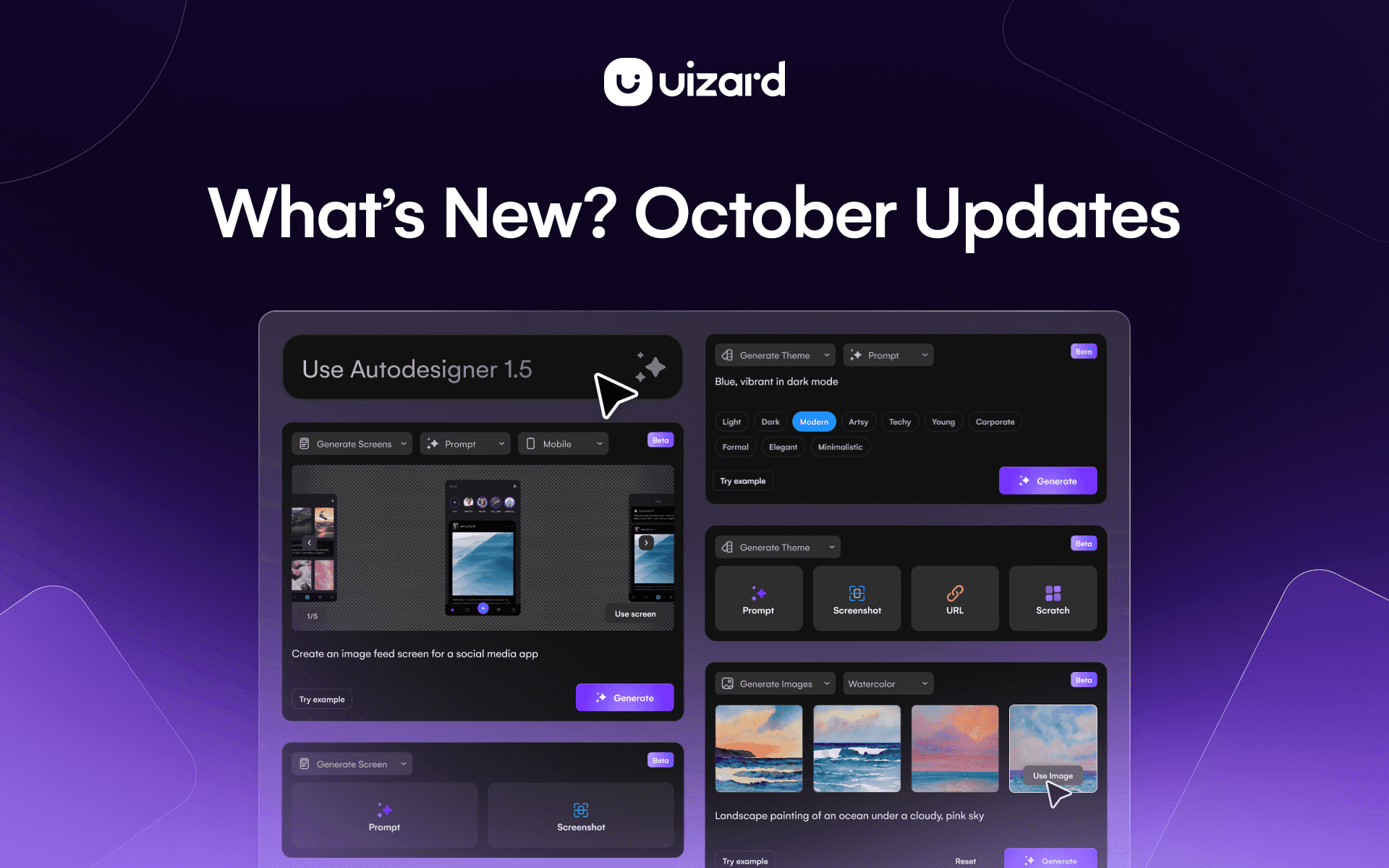
Uizard.io AI Design Platform
Uizard.io is an AI-driven interface design platform that empowers users—regardless of design background—to quickly generate professional-grade wireframes, mockups, and interactive prototypes for web and mobile applications. By leveraging state-of-the-art machine learning and computer vision, Uizard streamlines the creative process, transforming text prompts, hand-drawn sketches, and existing screenshots into fully editable digital designs. This not only accelerates early-stage product ideation and user-testing cycles but also democratizes design, allowing entrepreneurs, product managers, developers, and non-designers to iterate on ideas and validate concepts without relying on a dedicated UX/UI specialist.
Since its launch in 2018, Uizard has continuously evolved its AI capabilities, introducing an array of intelligent features—such as Autodesigner 2.0, Focus Predictor heatmaps, and Text Assistant—that simplify each stage of the design workflow. Whether you need to sketch a rough idea on paper or describe your vision in plain language, Uizard’s AI engine interprets your input to produce pixel-perfect screens in seconds. This level of automation dramatically reduces the time from concept to clickable prototype, making Uizard a go-to solution for fast-moving startups, lean product teams, and savvy individuals looking to transform ideas into tangible digital experiences.
At its core, Uizard functions as an intelligent design assistant. It ingests raw inputs—textual descriptions, hand-drawn wireframes, or existing screenshots—and translates them into fully editable digital designs. Whether you need a polished landing page to pitch a new startup idea, an interactive mobile app prototype for a user test, or a quick wireframe to sketch out a feature roadmap, Uizard handles each stage of the design workflow:
Uizard’s workflow is powered by a combination of natural language processing (NLP), computer vision, and deep learning-based generative models:
Uizard.io stands out as a transformative AI design platform that significantly lowers the barrier to creating high-fidelity interfaces. Its combination of text-to-design, sketch scanning, and real-time collaboration makes it ideal for fast-paced environments where speed and adaptability are crucial. While the AI-generated outputs may require a human touch to achieve pixel-perfect polish, Uizard’s benefits—especially in prototyping and early validation—vastly outweigh its limitations. For startups validating new features, product managers iterating on user flows, or non-designers tackling UI for the first time, Uizard can be a game-changer. As AI continues to advance, Uizard’s roadmap promises even deeper integrations, smoother handoff capabilities, and tighter Figma interoperability, making it a key tool in the modern design toolkit.