Canva AI
Produce AI-generated images and art with a text prompt using Canva's AI photo generator apps: Text to Image, DALL·E by OpenAI, and Imagen by Google

Produce AI-generated images and art with a text prompt using Canva's AI photo generator apps: Text to Image, DALL·E by OpenAI, and Imagen by Google

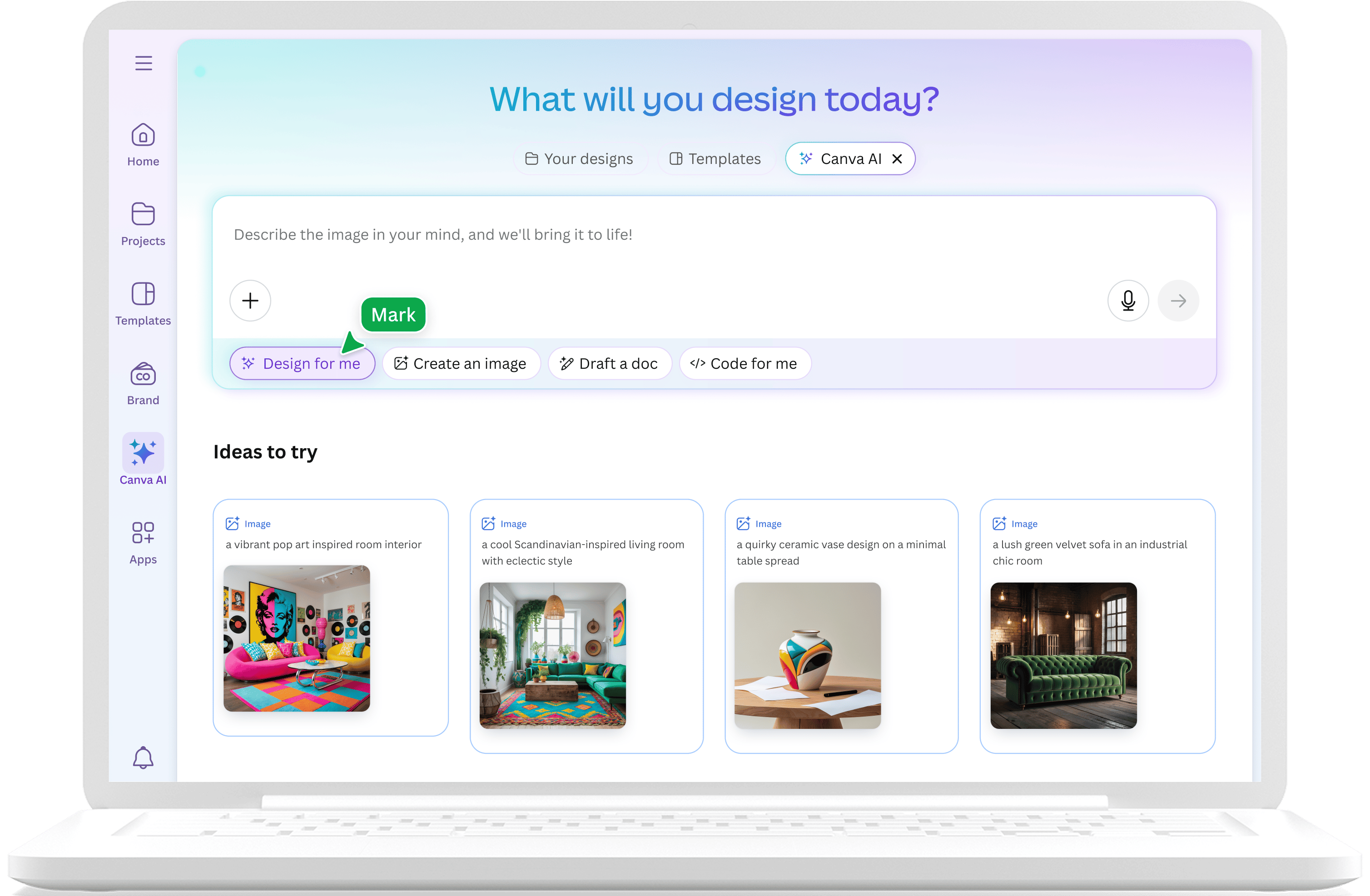
Explore the power of Canva’s Magic Studio – an all-in-one creative AI platform combining design, video, content, and productivity tools to help you ideate and create at lightning speed.
Canva’s AI ecosystem—known as Magic Studio—is a groundbreaking suite of tools integrated directly into Canva’s design platform. Combining the power of generative AI with a no-code visual interface, Canva AI helps users generate professional-level designs, videos, text, data visualizations, and more through simple text prompts. Whether you're a marketer, entrepreneur, designer, or educator, Canva AI makes the entire creative process intuitive, fast, and collaborative.
Canva AI helps users ideate, design, write, and build content visually. You can start with a simple text prompt like “Create a business plan presentation” and Canva AI will generate a full multi-slide presentation with relevant graphics, text, transitions, and layout. With Magic Media, users can bring words to life by generating photorealistic images or 8-second video clips, perfect for ads, social campaigns, or intros. It also handles heavy-lifting tasks like summarizing documents, extracting highlights, analyzing spreadsheets, and even building responsive tools—all inside the familiar Canva interface.
Canva AI combines multiple AI models including proprietary systems and third-party integrations like Google’s Veo for video, OpenAI for language generation, and Stable Diffusion for image creation. It uses a natural language interface—type what you want, and the system interprets your input to auto-generate visuals, text, or tools. The interface is modular, so every generated asset (like a slide or image) is editable directly within the Canva canvas. Users can tweak text, swap elements, apply branding, or regenerate with different prompts. Behind the scenes, Canva’s AI evaluates design consistency, readability, and accessibility to offer refined results.
Canva AI is perfect for:
Canva AI caters to a wide audience including:
Canva’s AI tools redefine how people think about content creation by removing the traditional barriers of design software complexity. It empowers anyone, from beginners to professionals, to create, publish, and collaborate faster and more creatively than ever before. With features expanding rapidly and integrations like Google Veo, it’s poised to be one of the most transformative platforms in the creative AI space.