Kiki.dev
Describe Your Mobile App, We'll Build It

Describe Your Mobile App, We'll Build It

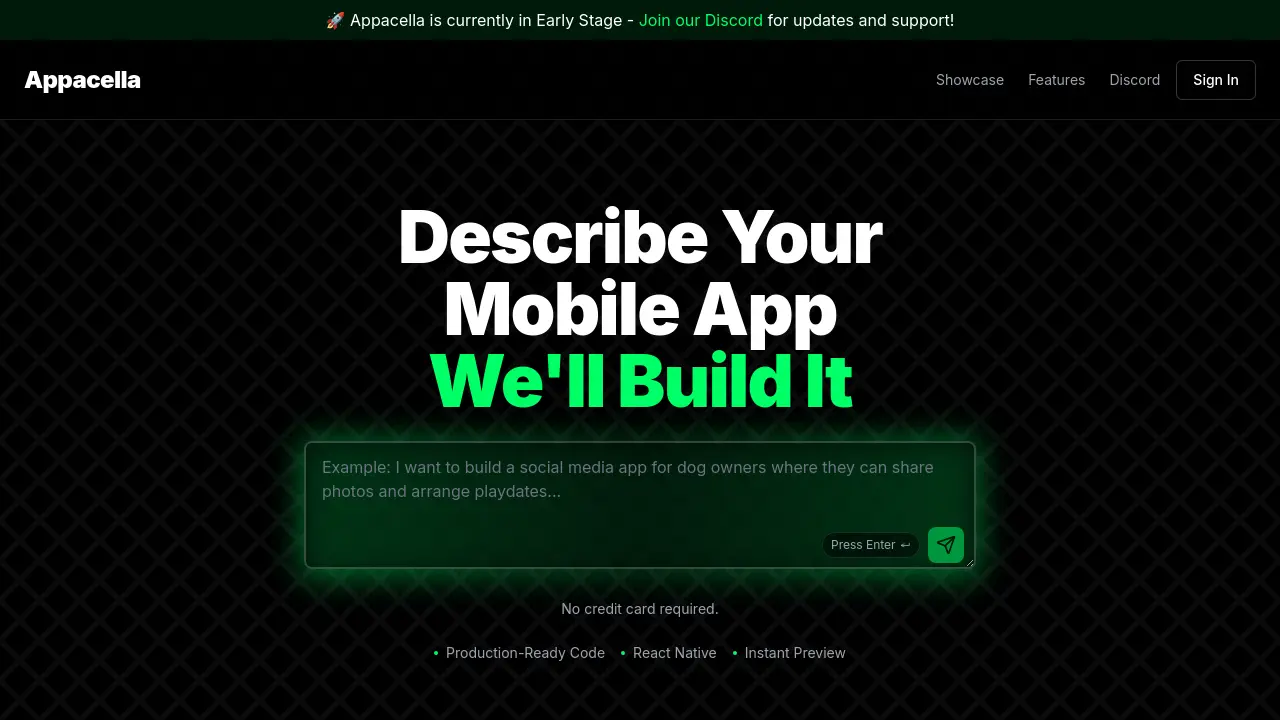
Kiki.dev is an AI‑powered, no‑code mobile app prototyping platform that transforms your concept into a fully interactive app prototype in seconds. By describing your app idea in natural language, Kiki.dev leverages advanced generative AI to craft screens, navigation flows, and basic interactions—all without writing a single line of code. Ideal for founders, product managers, and designers, Kiki.dev bridges the gap between vision and tangible mobile demos.
Kiki.dev streamlines early‑stage app development:
1. Describe Your App: Enter a brief in natural language (e.g., “task manager with reminders and analytics”). 2. AI Generation: The engine crafts a cohesive set of screens and UI components. 3. Preview & Tweak: Review the prototype, adjust text prompts or swap themes. 4. Add Interactions: Link screens with tap gestures and transitions. 5. Export & Share: Generate an embeddable link or download assets for your team.
Kiki.dev empowers anyone to transform app concepts into interactive prototypes instantly, accelerating validation and stakeholder buy‑in. While deeper customization and production‑grade code remain developer’s work, its ease of use and speed make it an invaluable tool for the early design phase of mobile experiences.