Womp
Create stunning 3D designs with professional tools in your browser. From concept to render in minutes.

Create stunning 3D designs with professional tools in your browser. From concept to render in minutes.

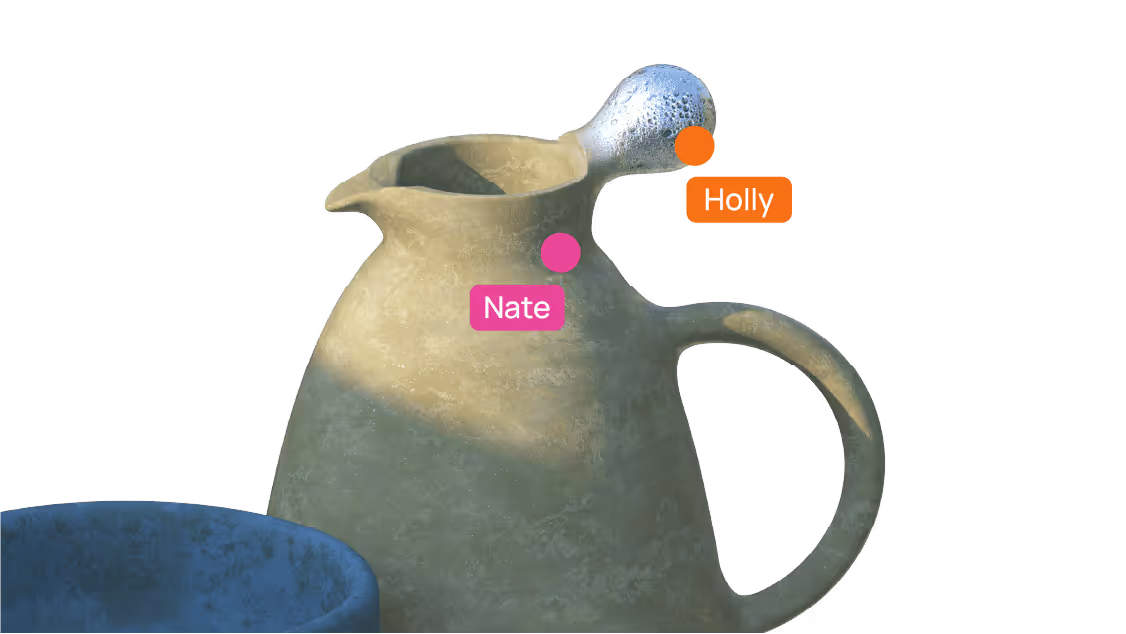
Womp is a browser-native 3D modeling platform that leverages volumetric “goop” technology and AI to let anyone—from hobbyists to professional product designers—create, refine, and export 3D models without installing heavyweight software. With seamless real-time collaboration, an extensive asset library, text-to-3D prompts, and direct 3D‑printing support, Womp accelerates your workflow from concept sketch to physical prototype or digital render.
Womp streamlines the 3D creation pipeline into four core pillars:
1. Start: Choose a primitive, upload a scan, or enter a text prompt.
2. AI Assist: Refine geometry with smart smoothing, hole‑filling, and
suggestion tools.
3. Customize: Combine, subtract, and deform with intuitive sliders.
4. Review: Preview materials, lighting, and camera angles in real time.
5. Collaborate: Share your workspace link for live editing and feedback.
6. Export/Print: Download optimized meshes or send your model directly
to print via the built-in 3D‑printing workflow.
Womp redefines 3D modeling by combining intuitive goop-based editing with AI-powered automation—all in your browser. Whether you’re sketching ideas with text prompts, refining scans with Primfusion, or collaborating on complex assemblies, Womp offers a fast, accessible, and cost-effective pipeline from concept to creation.